GST
Send us a message
Services we provide under GST
- GST Registration
- GST Filing
- GST Advisory
GST Registration Online – An Overview
Launched on July 1 2017, the Goods & Services Tax (GST) applies to all Indian service providers (including freelancers), traders and manufacturers. A variety of Central taxes like Service Tax, Excise Duty, CST and state taxes like Entertainment Tax, Luxury Tax, Octroi, VAT are absorbed in one tax – GST, implemented on 01.07.2017. GST is to be charged at every step of the supply chain, with full set-off benefits available. The procedure for GST is entirely online and requires no manual intervention.
Every product goes through multiple stages along the supply chain, which includes the purchasing of raw materials, manufacturing, sale to the wholesaler, selling to the retailer and then the final sale to the consumer. Interestingly, GST will be levied on all of these 3 stages. Let’s say if a product is produced in West Bengal but is being consumed in Uttar Pradesh, the entire revenue will go to Uttar Pradesh.
Also, taxpayers with a turnover of less than Rs.1.5 crore can choose composition scheme to get rid of tedious GST formalities and pay GST at a fixed rate of turnover.
What Are the Components of GST?
GST will have 3 tax components, which includes a central component (Central Goods and Services Tax or CGST) and a state component (State Goods and Services Tax or SGST) where centre and state will levy GST on all entities, i.e. when a transaction happens within a state. Inter-state transactions will attract the Integrated Goods and Services Tax (IGST), to be levied by the centre, i.e. when a transaction happens one state to another.
What Is the Input Tax Credit?
Input tax credit lets you reduce your tax you have already paid on inputs and pay the remaining amount at the time of paying tax.
You pay taxes on the purchase when a product is purchased from a registered seller, and when you sell the product, you too collect the tax. With input credit, you can adjust the taxes paid at the time of purchase with the amount of tax on sales (output tax) and pay the balance liability of tax, i.e. tax on sale minus tax on the purchase.
Who Needs a GST Registration Service?
Every business or corporation that are involved in the buying and selling and good of services have to register for GST online. It is mandatory for companies whose turnover is more than Rs.20 lakhs (for supply of services) and Rs. 40 lakhs ( for supply of goods) yearly to register for a GST.
All businesses making interstate outward supplies of goods have to register for a GST too. The same applies to businesses making taxable supplies on behalf of other taxable persons, example Agents and Brokers.
Also, as per the recent notification, e-commerce sellers/aggregators need not register if total sales are less than Rs.20 lakhs.
What Are the GST Tax Rates?
- Items that are considered basic necessities come under exempt list i.e. they are not taxed.
- Household necessities and life-saving drugs etc. are taxed at 5%.
- Products like computers and processed food are taxed at 12%.
- Hair oil, toothpaste and soaps, capital goods, industrial intermediaries and services are taxed at 18%.
- Luxury items are taxed at 28%.
You can see the tax rates for all the products here: https://cbec-gst.gov.in/gst-goods-services-rates.html
Check out the GST calculator which comes in handy to calculate the Goods and Service Tax using different slabs.
What is a GST Return?
A GST returns is a document containing details of income that is required to be filed as per the law with the tax authorities. Under the GST law, a taxpayer has to submit two returns on a monthly basis and one such return annually. All returns have to be filed online. Please note that there is no provision for revising the returns. All invoices for the previous tax period that went unreported must be included in the current month.
Under GST, a registered dealer has to file GST returns that include: Purchases, Sales, Output, GST (On sales) and Input tax credit (GST paid on purchases).
What is GSTIN?
GSTIN is a unique identification number given to each GST taxpayer. To verify a GSTIN number a person who has a GST number can log onto the GST portal.
What is the GSTN (Goods and Service Tax Network)?
The Goods and Service Tax Network (or GSTN) is section 8 (non-profit), non-government, private limited company. GSTN is a one-stop solution for all your indirect tax requirements. GSTN is responsible for maintaining Indirect Taxation platform for GST to help you prepare, file, rectify returns and make payments of your indirect tax liabilities.
Mandatory Online GST Documents
The list of documents required for registration of GST for various business are as follows:
Proprietorship
- PAN Card and address proof of proprietor
LLP
- PAN Card of LLP
- LLP Agreement
- Partners’ names and address proof
Private Limited Company
- Certificate of Incorporation
- PAN Card of Company
- Articles of Association, AOA
- Memorandum of Association, MOA
- Resolution signed by board members
- Identity and address proof of directors
- Digital Signature
The Following Can Be Shown as Proof of Address of a Director
- Passport
- Voter Identity Card
- Aadhar Card
- Ration Card
- Telephone or Electricity Bill
- Driving License
- Bank Account Statement
Add what works as identity proof, One can use a PAN Card, Aadhar Card as identity proof. For address proof, any of the director’s can show their voters ID, passport, telephone bill, electricity bill and telephone bill.
Preparation of GST Application
One of our GST representatives will collect all the gst registration documents and complete the GST application through the iCFO platform.
Application Filing
Once all the documents are collected, the application will be processed and filed. Then immediately the ARN number will be issued.
GST Certificate
The GST registration certificate and GSTIN will be issued upon verification of GST application and other mandatory documents by the GST officer. Be aware that no hard copies of the certificate will be issued and the GST certificate can be downloaded from the GST Portal.
Penalties For Failure To GST Registration
As per the Section 122 of the CGST act, in India, there is a direct penalty for all those taxable persons who fail to register for GST online.
Voluntary Registration Under GST
For Companies With A Turnover Below Rs.20 Lakhs
Any small business with turnover less than 20 lakh can voluntarily register for GST even though it is not compulsory by law. Voluntary GST registration has its own advantages and some of them are:
- Take input credit: In GST, there is a flow of input credit right from manufacturers of the goods till the consumers, across the country. Input credit means a taxpayer while paying tax on output can deduct the tax that has already been paid on inputs and pay only the remaining amount. Voluntarily registered businesses can increase their margins and profits through this.
- Do inter-state selling with no restrictions: SMEs can increase the scope of their businesses and find prospective customers and explore online platforms
- Register on e-commerce websites: SMEs can widen their market by registering through e-commerce sites.
- Have a competitive advantage compared to other businesses.
GST Return Filing
A GST Return Filing is a return document that contains details of the income of the taxpayer. It has to be filed with the GST administrative authority. The document is used tax authorities to calculate the tax liability of a GST taxpayer. A GST Return Filing form has to include the following details.
- Output GST (On sales)
- Sales
- Input tax credit (GST paid on purchases)
- Purchases
GST Return Filing – an Overview
The Goods and Services Tax (GST) is an indirect tax levied on the supply of goods and services in India. Every taxpayer registered under GST has to file GST returns. These returns are used to calculate the tax liability by the government. GST is an evolving system of taxation and the government keeps updating the rules and regulations around it. So, it is important to stay up-to-date to be able to file your returns correctly.
Our GST return filing service helps taxpayers like you to get it done easily. Our professionals will take care of the filings so you don’t have to worry about staying up-to-date with laws or watching due dates.
GST Returns – Types and Due Dates
| GST Returns | Purpose |
|---|---|
| GSTR1 | Tax return for outward supplies made (contains the details of the interstate as well as intrastate B2B and B2C sales including purchases under reverse charge and inter-state stock transfers made during the tax period). If Form GSTR-1 is filed late (post the due date), the late fee will be auto-populated and collected in the next open return in Form GSTR-3B. From January 1, 2022, taxpayers will not be permitted to file Form GSTR-1 if they have not filed Form GSTR-3B in the preceding month. |
| GSTR1A | An amendment form that is used to correct the GSTR-1 document including any mismatches between the GSTR-1 of a taxpayer and the GSTR-2 of his/her customers. This can be filed between 15 and 17 of the following month. |
| GSTR2 | Monthly return for inward supplies received (contains taxpayer info, period of return and final invoice-level purchase information related to the tax period, listed separately for goods and services). |
| GSTR2A | An auto-drafted tax return for purchases and inward supplies made by a taxpayer is automatically compiled by the GSTN based on the information present within the GSTR-1 of his/her suppliers. |
| GSTR2B | GSTR 2B is an auto-drafted document that will act as an Input Tax Credit (ITC) statement for taxpayers. The GST Council states that GSTR 2B will help in cutting down the time taken to file returns, minimise errors, ease reconciliation and simplify compliance. |
| GSTR3 | Consolidated monthly tax return (contains The taxpayer’s basic information (name, GSTIN, etc), period to which the return pertains, turnover details, final aggregate-level inward and outward supply details, tax liability under CGST, SGST, IGST, and additional tax (+1% tax), details about your ITC, cash, and liability ledgers, details of other payments such as interests, penalties, and fees). |
| GSTR3A | Tax notice issued by the tax authority to a defaulter who has failed to file monthly GST returns on time. |
| GSTR3B | Temporary consolidated summary return of inward and outward supplies that the Government of India has introduced as relaxation for businesses that have recently transitioned to GST. Hence, in the months of July and August 2017, the tax payments will be based on a simple return called the GSTR-3B instead. |
| GSTR4 | Quarterly return for compounding vendors (It contains the total value of supply made during the period covered by the return, along with the details of the tax paid at the compounding rate (not more than 1% of aggregate turnover) for the period along with invoice-wise details for inward supplies if they are either imports or purchased from normal taxpayers). |
| GSTR4A | Quarterly purchase-related tax return for composition dealers. It’s automatically generated by the GSTN portal based on the information furnished in the GSTR-1, GSTR-5, and GSTR-7 of your suppliers. |
| GSTR5 | Variable return for Non-resident foreign taxpayers (It contains the details of the taxpayer, period of return and invoice details of all goods and services sold and purchased (this also includes imports) by the taxpayer on Indian soil for the registered period/month). |
| GSTR6 | Monthly return for ISDs (This return contains the details of the taxpayer’s basic information (name, GSTIN, etc), period to which the return pertains, invoice-level supply details from the GSTR-1 of counter-parties, invoice details, including the GSTIN of the taxpayer receiving the credit, separate ISD ledger containing the opening ITC balance for the period, credit for ITC services received, debit for ITC reversed or distributed, and closing balance). |
| GSTR7 | Monthly return for TDS transactions (This return contains the taxpayer’s basic information (name, GSTIN, etc), period to which the return pertains, supplier’s GSTIN, invoices against which the tax has been deducted (categorized under the major tax heads – SGST, CGST, and IGST), and details of any other payments such as interests and penalties). |
| GSTR8 | Monthly return for e-commerce operators (It contains the taxpayer’s basic information (name, GSTIN, etc), the period to which the return pertains, details of supplies made to customers through the e-commerce portal by both registered taxable persons and unregistered persons, customers’ basic information (whether or not they are registered taxpayers), the amount of tax collected at source, tax payable, and tax paid). |
| GSTR9 | Annual consolidated tax return (It contains the taxpayer’s income and expenditure in detail. these are then regrouped according to the monthly returns filed by the taxpayer). |
| GSTR9A | Annual composition return form that has to be filed by every taxpayer who is enrolled in the composition scheme. |
| GSTR9B | Annual return form that has to be filed by e-commerce operators who collect tax at the source. |
| GSTR9C | Audit form that needs to be filed by every taxpayer who is liable to get their annual reports audited when their aggregate turnover exceeds Rs. 2 crores in a financial year. |
| GSTR10 | Final GST returns before cancelling GST registration (This final return is to be filed when terminating business activities permanently/cancelling GST registration. It will contain the details of all supplies, liabilities, tax collected, tax payable, etc). |
| GSTR11 | Variable tax return for taxpayers with UIN (It contains the details of purchases made by foreign embassies and diplomatic missions for self-consumption during a particular month). |
Steps to file GST Returns Online
The government has been making strides towards innovation and automation and has instituted facilities for the online filing of GST returns on the government’s GST portal, through the Goods and Service Tax Network (GSTN).
- Step 1: Go to the GST portal – www.gst.gov.in
- Step 2: Obtain a 15-digit GSTIN (GST Identification Number), which is issued based on your state code and PAN
- Step 3: Upload the relevant invoices on the GST portal. An invoice reference number against each invoice will be allotted to you
- Step 4: Once all the invoices, inward returns, outward returns, and cumulative monthly returns are uploaded, verify all the data you have inputted and file your returns.
With Spinach Laws , you can do your GST filing with a few simple steps. Spinach Laws is well-known for its user-friendly online platform with which you can avail of GST filing services from the comfort of your home. The dedicated representatives of Spinach Laws will be in constant touch with you right from the word go. They will collect from you all the documents required and do the needful.
Types of GST Return Application Status Tracking
The status of the GST return application depends upon the performance of the obligation, and the status available would make the taxpayer aware of their filing.
FILED-VALID: When the return is being filed by the registered taxpayer and has fulfilled all the requirements
FILED-INVALID: When the tax is partly or fully remains unremitted
TO BE FILED: Return is due but has not been filed
SUBMITTED BUT NOT VALID: In cases where the return has been validated but the filing is pending.
Ways to Check GST Returns Status
- Through Application Reference Number (ARN)
- By selecting the Return Filing Period or
- By selecting the Status Option.
When Tracking Through ARN
When submitting the tax return, taxpayers are allotted a unique number called an ARN number which helps in tracking the status of the tax return which is to be done every month. Steps to view the status through ARN are:
Step 1: Visit the official GST portal and log in to your user portal by filing down the required credentials or entering the valid details
Step 2: Click of the Services>Returns>Track Return status
Step 3: Enter the ARN number which been sent to the registered e-mail address of the taxpayer and click on the search command.
On clicking on the search option, there would be a full display of the return application status which will be having all the relevant details.
When Tracking through Return Filling Period
Step 1: Visit the official GST portal and log in to your user portal by filing down the required credentials or entering the valid details
Step 2: Click of the Services>Returns>Track Return status
Step 3: Click on the Return Filling period and enter the dates with the help of the calendar available. Click on the search option
On clicking on the search option all the relevant details would be displayed on the screen.
When Tracking Through the Status
Step 1: Visit the official GST portal and select the search taxpayer option.
Step 2: You will see GSTIN/UIN option, enter your GSTIN ID and fill in the exact captcha code and then click on the search command. Captcha Code will appear only when you will enter your GSTIN ID.
Once all of the information is submitted, the page will display all of the relevant information about the company, including the legal name, jurisdiction, date of registration, GSTIN/UIN status, and data from all recent GST returns filed under various sub-headings.
Steps to Download GST Returns Online
Here is a step by step guide on how to download the GST returns online:
- Step 1: Enter your login details and click on ‘Login’
- Step 2: Click on ‘File Returns’
- Step 3: Select year and month, then click on ‘Search’
- Step 4: Click on ‘View GSTR 1’
- Step 5: Next click on ‘Preview’
- Step 6: Save in folder and right-click to show in folder.
Benefits of GST Return Filing
GST eliminates cascading effect
Earlier there were many instances where tax on tax was paid for a single transaction. As GST did away with several other taxes like central excise duty, service tax, customs duty, and state-level value-added tax, you no longer are subjected to paying tax on tax. This saves you money.
Higher threshold
The threshold for GST is aggregate turnover exceeding 40 lakhs for sale of goods and aggregate turnover exceeding 20 lakhs for sale of services. This means small businesses falling below this threshold limit are not subject to GST.
Easier for startups and e-commerce businesses
The GST system has made it easier for startups and e-commerce companies to manage their taxes. E-commerce particularly suffered from different tax laws across different states which are now eradicated by GST.
More organised system
Before GST the tax filing system was disorganised. Now, all taxes are paid online and major hassles that were a part of tax filing have been eliminated in the process of introducing GST.
Documents Required for GST Return Filing
- Invoices issued to persons with GSTIN or B2B invoices.
- Invoices issued to persons without GSTIN or B2C invoices. This needs to be submitted only when its total value is above 2.5 lakhs.
- A consolidation of inter-state sales.
- HSN-wise summary of all goods sold.
- Any other debit or credit notes or advance receipts.
Recent Updates
GST Payment for Different Taxpayers
The GST payment process is largely the same for all taxpayers. Payment is not required if the electronic cash ledger has a sufficient cash balance. In other words, if the cash balance is insufficient, the taxpayer must utilise a challan to deposit money into the cash ledger using prescribed payment methods. The following is an overview of the payment process for various taxpayer types:
Regular Taxpayer
Around the time of submitting GSTR-3B, they must use the PMT-06 challan to make any GST payments to the electronic cash ledger. The details will be published in GSTR-3B. They can also generate a challan and pay for it before or after logging in, or while completing GSTR-3B returns.
Quarterly Taxpayer
These are taxpayers who have chosen to participate in the GST QRMP scheme. They must deposit tax directly utilising the PMT-6 in the first two months of a quarter and make payment while filing GSTR-3B in the last month of the quarter.
Taxpayers Filing Nil GST Returns
For the relevant tax period, whether for the month or quarter, these taxpayers have no sales or purchases, and no tax is due. They don’t have to use the challan or pay anything.
Composition Taxable Persons
These taxpayers must total up their sales/turnover information for the quarter in challan CMP-08 and pay the tax.
Steps for Online GST Payment
To make the GST payment post-login to the GST Portal once the challan is generated, perform the following steps:
- Access the https://www.gst.gov.in/ URL. The GST Home page is displayed
- Login to the GST Portal with valid credentials
- Access the generated challan. Click the Services > Payments > Challan History command
- Select the CPIN link for which you want to make the payment
Note: In case you don’t know the CPIN number, you can select the Search By Date option to search the CPIN number by the date on which it was generated.
- Select the Mode of E-Payment
- In the case of Net Banking
- Select the bank through which you want to make the payment
- Select the checkbox for terms and conditions to apply
- Click the make payment button
- In the case of Credit/ Debit Cards
- Please select a payment gateway, select the payment gateway option
- Select the checkbox for terms and conditions apply
- Click the make payment button
Steps for Offline GST Payment
In the case of Over the Counter
- In the payment modes option, select the over the counter as a payment mode
- Select the name of the bank where cash or instrument is proposed to be deposited
- Select the type of instrument as cash/cheque/demand draft
- Click the generate challan button
- Take a printout of the challan and visit the selected Bank
- Pay using cash/cheque/demand draft within the challan’s validity period
- The status of the payment will be updated on the GST Portal after confirmation from the bank.
Steps for GST Payment Through NEFT/RTGS
In the case of NEFT/ RTGS
- In the payment modes option, select the NEFT/RTGS as a payment mode
- In the remitting bank drop-down list, select the name of the remitting bank
- Click the generate challan button
- Take a printout of the challan and visit the selected Bank. Mandate forms will also be generated simultaneously
- Pay using Cheque through your account with the selected bank/branch. You can also pay using the account debit facility
- The transaction will be processed by the bank and RBI shall confirm the same within <2 hours>
- Once you receive the Unique Transaction Number (UTR) on your registered e-mail or mobile number, you can link the UTR with the NEFT/RTGS CPIN on the GST Portal. Go to challan history and click the CPIN link. Enter the UTR and link it with the NEFT/RTGS payment
- The status of the payment will be updated on the GST portal after confirmation from the bank
- The payment will be updated in the electronic cash ledger in respective minor/major heads.
Penalty On Late Payment Of GST
When you miss the due date for returns, a late fee of ₹50/day (₹25 each for CGST and SGST) is to be paid if you have a tax liability. If you don’t have tax liability the late fee is ₹20/day. ₹5000/- is the cap on the late fee. In case of delay in annual return filing (GSTR-9), the late fee is ₹200/day (₹100 each for CGST and SGST).
GST Return Filing Glossary
CGST
It is the tax collected by the central government on intra-state sales.
SGST
The tax collected by the state government on intra-state sales.
IGST
The tax collected by the central government for an inter-state sale.
UGST
Union Territory Goods and Services Tax – A part of GST which is levied by the Union Government.
GSTIN
Goods and Services Tax Identification Number/GST registration number is a unique 15-character identity number given to the businesses that register for GST.
GSTR
GST Return (GSTR) is a document capturing the details of the income, which a taxpayer is supposed to file with the authorities to calculate his tax liability. There are a total of 11 types of GST returns.
GSTN
Goods and Services Tax Network (GSTN) is a non-profit, public-private partnership company that provides IT infrastructure and services for the implementation of GST.
ITC
Input tax credit [ITC] is the credit a taxable person receives for paying input taxes towards inputs used for his business.
GST Invoice
The GST invoice is issued by the person who is supplying goods and services. It includes the details of the sale and the seller’s GSTIN.
HSN Code
HSN code is a 6-digit uniform code that classifies 5000+ products and is accepted worldwide. HSN stands for Harmonized System of Nomenclature.
SAC Code
SAC code is a code used to classify services under GST. Each service has a unique SAC code.
Aggregate turnover
Aggregate turnover is the total value of all taxable supplies and it is used to determine the threshold for GST.
Taxable person
A taxable person is any individual engaged in economic activity in India and who is or is required to be registered under GST.
GST Compliance Rating
GST Compliance Rating is a score between [0 -10] assigned to all the taxpayers, that depicts their GST compliance.
GST (Goods and Services Tax) India – An Overview
From 1 July 2017, the GST, an indirect tax on the majority of domestic products and services, was adopted by the Indian government. The GST is a single tax that applies to an entire country and brings in money for the government.
The new Tax rates took effect on 18 July 2022. The updated GST tax structure was approved at the 47th session of the GST council, which did take place in Chandigarh. As a result, a number of food items—including those that are pre-packaged and labelled—such as paneer, rice, wheat, jaggery, curd, and lassi—have increased in price.
From July 18, these common household items will be subject to a 5% GST. Additionally subject to 5% GST are labelled on meat and fish, puffed rice, dried makhana, and meslin flour. Previously, the GST tax was not applied to any of these commodities. In addition, a 12 % GST will now be applied to all mango products, including mango pulp. Loose, unbranded, and unlabeled commodities will still be exempt from the GST, nevertheless.
The GST rates for hotel and banking services have increased. The price that banks charge for issuing checks will now be subject to the new GST rates of 18%. Hotel rooms will also become more expensive as they will no longer be excluded from GST and will instead be subject to a 12.5% tax.
Any business that sells goods or offers services and has annual sales of at minimum ₹40 lakhs or ₹20 lakhs is required to be registered for GST and have a current GST Number. Keep in mind that supplies, not sales, are subject to the GST. As a result, inventory taking, sales, and gifts are all covered by the GST net. Regardless of sales, every business that sells to some other state must register for GST.
Latest GST Updates 2022
5 July 2022
Six fresh CGST notifications were sent by the Central Board of Excise and Customs (CBIC). Important ones include the following:
(a) To record e-commerce sales and the taxes associated with them for both e-commerce operators and e-commerce sellers, a new table 3.1.1 in the GSTR-3B format was added.Tables 3.2 and 4 have undergone a few more modifications. Look at the GSTR-3 B’s new format
(b) As per the notification of Section 110 of the Finance Act of 2022 a taxpayer may only use Form PMT-09 to transfer CGST or IGST as a distinct person from one GSTIN to another
(c) A late filing fee waiver extends the GSTR-4 due date for FY 2021–22 to 28 July 2022. The deadline for CMP-08 has also been extended till 31 July 2022.
29 June 2022
On June 28 and 29, 2022, the 47th Central Committee meeting was held in Chandigarh. The meeting’s chair, Union FM Nirmala Sitharaman, presented important suggestions for changing prices for goods and services. Additionally, the GST exemption list was condensed, and the public is now invited to offer comments for changes to the GSTR-3B format.
26 May 2022
According to CGST Notification No. 7/2022, issued 26 May 2022, if GSTR-4 for FY 2021–2022 is filed between May 1 and June 30, 2022, the late fee has been eliminated.
24 February 2022
1. Per notification no. 1/2022, the e-Invoicing system will be made available to businesses with an annual aggregate revenue of between ₹20 crore and ₹50 crore as of 1 April 2022.
2. Composition taxable individuals and individuals interested in opting into the programme for FY 2022–23 must file a declaration in Form CMP–02 via the GST portal by 31 March 2022.
Advantages Of GST
GST, an extensive value-added indirect tax on both goods and services, has aided in the consolidation of the Indian market. Some of GST’s salient characteristics include:
Dual Tax Structure:
A centre tax and a state tax, referred to as the Centre GST (CGST) and State GST (SGST), respectively, are levied on every sale of goods and services
Integrated GST (IGST) On Interstate Purchases:
Integrated GST (IGST) on interstate purchases where the revenue is split between the consumption state and the centre
Taxable supply made between two locations of the same legal entity:
Between the agent and the principal, there is a taxable supply of goods. Employer ‘gifts’ to employees that exceed ₹50,000 are taxed
All imports are regarded as statewide supplies and are therefore liable to the IGST. There is no tax at all exports
Tax Administration:
Although there is an online tax system, there are GST Facilitation Centres, GSPs, and ASPs that help taxpayers with registration, filing returns, and other tax-related tasks.
Compositional Plan:
Under the composition structure of the GST regime, businesses have lower tax obligations. These businesses should have a supply volume of less than ₹50 lakh and are not permitted to obtain input credit. However, this programme will not be applicable to enterprises engaged in interstate commerce or the service sector.
Criteria for GST Registration
Goods and Services Tax, or GST, is the umbrella term for all taxes, including sales tax, service tax, excise duty, and others. If your company’s annual sales are greater than ₹20 lakh, you must register for GST. Even if your sales are less than ₹20 lakh, we suggest you to actively choose GST registration for the following reasons:
- Taxes paid on purchases would not be refunded (for example, if you spend ₹ 1 lakh on goods in a year at a tax rate of 28 %, you won’t get the ₹28,000 in tax refund).
- You are unable to sell outside of your state because it usually takes 2 to 6 working days to register for GST. Your digital signature and your request must be transmitted to the department together.
How It Works
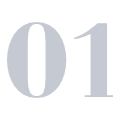
Consultation
Vestibulum ante ipsum primis in faucibus orci luctus et ultrices posuere cubilia Curae; Donec velit neque.
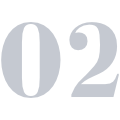
Strategize
Vestibulum ante ipsum primis in faucibus orci luctus et ultrices posuere cubilia Curae; Donec velit neque.
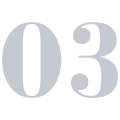
Take Action
Vestibulum ante ipsum primis in faucibus orci luctus et ultrices posuere cubilia Curae; Donec velit neque.
120+
Cases Solved
130+
Happy Clients
3
Regional Offices
45+
Legal Associates
What Our Clients Say

John Doe

Jessica Smith
